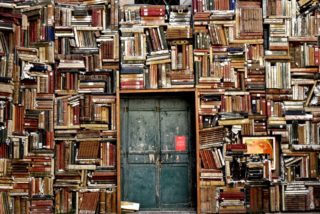PythonでTinderのAPIいじってみた

たまたま Twitter で面白い人をみつけてその人の記事やらなんやらずっと見ている
Dai さん(Twitter : @never_be_a_pm)
わかる人にはわかるが、まず ID から面白いwww(今打ち込んでて気づいた笑)
今日は個人的にも気になっていた Tinder の API をいじってみようかと思う
こちらに沿ってやってみた
① pynder の install
|
1 |
$ pip install pynder |
② 以下スクリプトをコピペ
|
1 2 3 4 5 6 7 8 9 10 11 12 13 14 15 16 17 18 19 20 21 22 23 24 25 26 27 28 |
# coding: UTF-8 import pynder facebook_auth_token = "アクセストークンを入れる" session = pynder.Session(facebook_auth_token) #緯度と経度を指定 LAT = #入力 LON = #入力 session.update_location(LAT, LON) session.profile users = session.nearby_users() for user in users: print("[name]") print(user.name) #名前 print("[age]") print(user.age) #年齢 print("[photo]") print(user.photos) #写真のURLが表示される print("[bio]") #自己紹介文 print(user.bio) print("[distance_km]") #距離 print(user.distance_km) print("============") |
③ アクセストークン入手
入手はこちら
Step 1
Click the button below to open the auth dialog and login to Facebook if you are not already.Step 2
You will see a dialog that says you have already authorized Tinder.
At this point, open your browser’s developer tools. (Cmd + Option + I on Mac) or (F12, Ctrl + Shift + I on Windows) or right click the page anywhere and select ‘Inspect’.
Switch to the ‘Network’ tab in your developer tools window. Your dev tools window should look like the image below.Step 3
Press the ‘Okay’ button on the Tinder dialog, and you will see some activity in the Network tab.
In the Network tab, locate the new ‘confirm?dpr=2’ entry, and right click it.
Select the ‘Copy Response’ option from the context menu like in the image below.Step 4
After copying the response, paste it into the text field below, press the ‘Submit’ button, and your FB access token will be parsed from the response. We will then fetch your Tinder auth token and log you in to Tinder.
Paste Facebook Auth Response
—————————————————————————————————————————
(英語だが比較的簡単なので読めるが、少し躓いたので下に簡潔に日本語で書いておく)
3-1 URL に飛び、「 GET STARTED 」押す。
https://tinderface.herokuapp.com/
3-2 OPEN FB AUTH DIALOG」押す。
3-3 ここで OK を押さずに、( Cmd + Option + I on Mac ) or ( F12, Ctrl + Shift + I on Windows )
をして、Developer Tool が開く。ここで、OK ボタンを押す。
Developer Tool の Network の「confirm?dpr=2」というところを右クリックして「 Copy response 」
3-4 なんでもいいからメモ帳などにペースト
3-5 とても見にくいが真ん中らへんに
とあるので(頑張って探してください笑)
そして「&」の前までコピー(これがアクセストークン)
3-6 Tinder の URL のほうのページに戻り、下にある「 Paste Facebook Auth Response 」にアクセストークンをペーストし SUBMIT ボタンを押す(これで完了)
④ Python で実行
準備は整った
②でコピペしたところのアクセストークンをいれるところにアクセストークンをペースト
これで実行するとたぶんうまくいく
たくさんデータ出でくる
ほんと面白い
画像も URL で出てくるのでグーグルとかにコピペすると表示される
こんな感じで↓↓↓↓
〇〇(名前)こんにちは、小松菜奈です。
メスだよ、遊ぼうぜえ
メン&ヘラ芸人
——————————————-
〇〇(名前)煙草吸います。
お酒ダイスキです
夏スキ!海スキ!旅行スキ!
夜行性。電話派。
よろしくおねがいします(°▽°)
——————————————-
以上 Python で Tinder いじってみた でした
アクセストークンを入手するのが最初少し苦労したのでなるべく細かくわかりやすいように記述した
実際にやってみて、Dai さんって面白いこと考えるなと思いました(笑)
Dai さんのほかの記事も今度やってみようかと思う